Available on IoT Bridge
Leveraging Microsoft Azure platform and Qrious, IoT Bridge is a central dashboard that lets you control, configure and get insights from your IoT devices.
Find out more
Activate your IoT Bridge account
1. Check your emails for an activation link from admin@iot.spark.co.nz
If you can't find the email in your inbox, check your spam/junk folder.
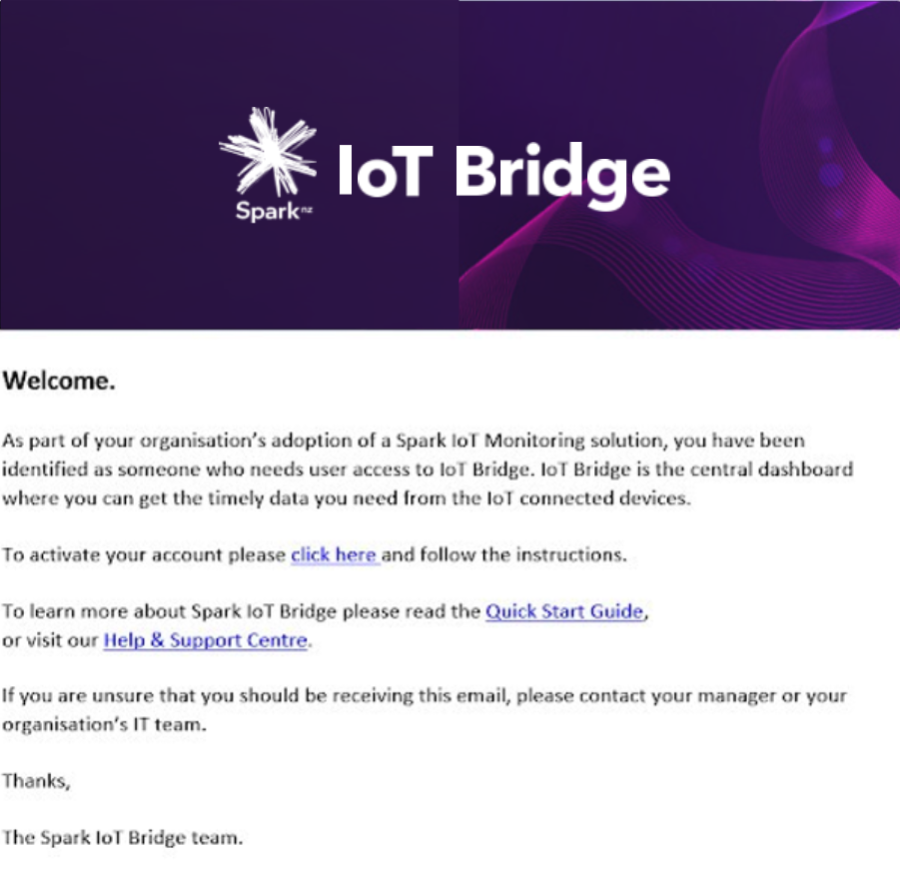
2. Click the activation link and create a new password.
If you've lost the activation email, go to www.iotbridge.nz/app and click on "Forgot your password?"
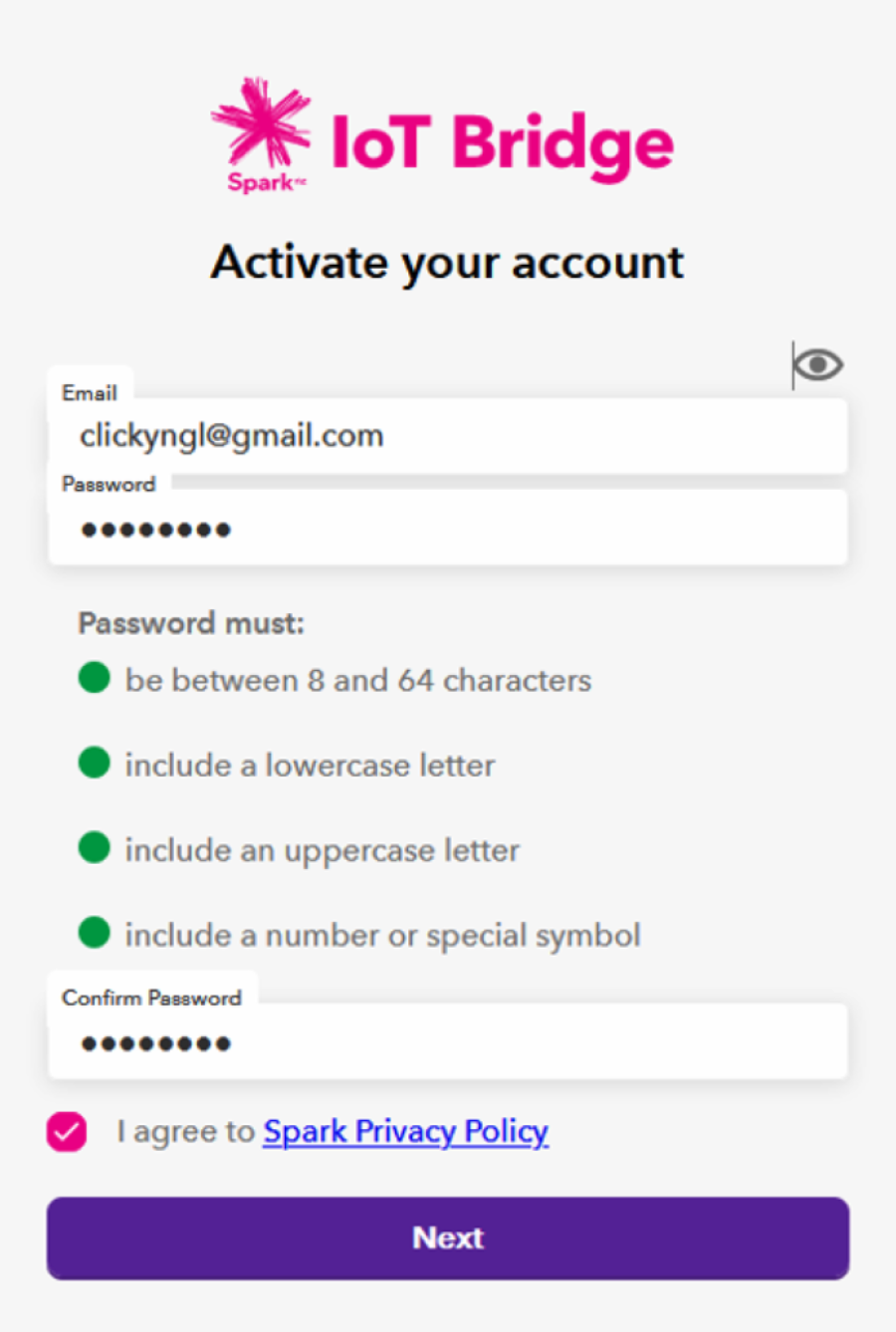
3. Review and accept the Spark Privacy Policy, then click Next to activate your account.
Device installation guide
Pre-installation steps
Your device is already switched on and connected to the Spark IoT network. You do not need to swtich it on.
1. Verify device connection in IoT Bridge
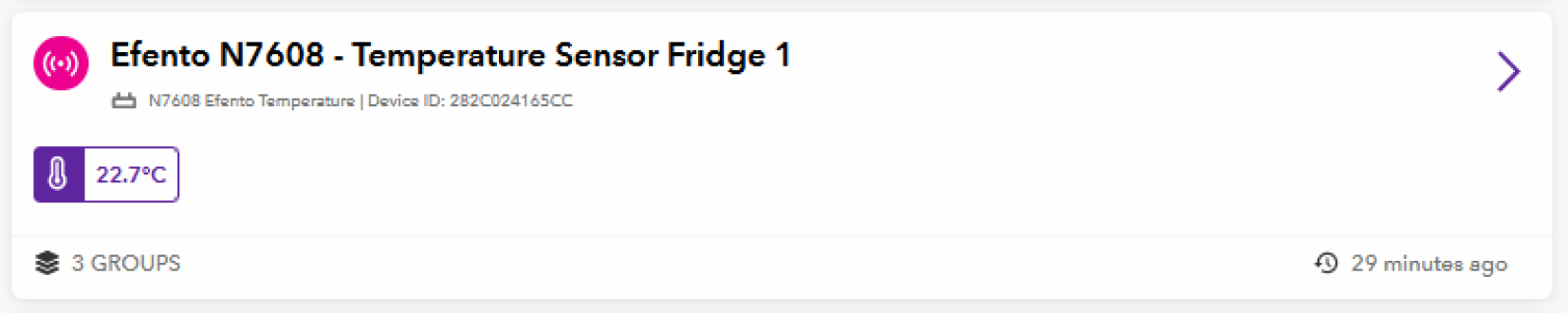
2. Check location suitability
To avoid interference with the wireless transmission, do not install the device inside a metal shielded box, or in an environment with other electrical equipment around it.
3. Configure device rules and alerts
Install the freezer sensor

1. Mount the radio module
Make sure the radio module is protected from damage by pallets, stored goods or other equipment. Mount the radio module onto non-moving parts, such as the door frame rather than the door itself. If your freezer has a probe access port, ensure there’s sufficient cable length to reach from the radio module into the port.
This device comes with two custom-made 3M strips on its frontside.
2. Install the probe
If your freezer has a probe access port:
If your freezer has no probe access port:
Install the fridge sensor

Make sure the device is protected from damage by pallets, stored goods or other equipment.
This device comes with two custom-made 3M strips on its underside.
Cleaning the sensors
Leveraging Microsoft Azure platform and Qrious, IoT Bridge is a central dashboard that lets you control, configure and get insights from your IoT devices.
Find out moreTogether with our forward-thinking local and global partners, we can provide the right end-to-end IoT solutions to meet your business needs. Our IoT solutions could help you reduce costs, improve health and safety, save time on monitoring and reporting, or increase efficiency and return on investment.
See IoT solutions